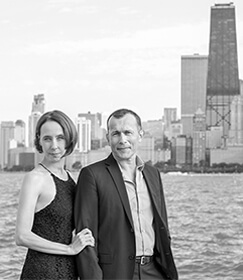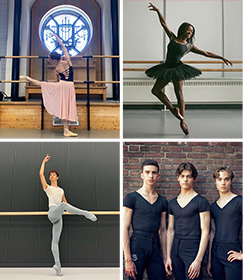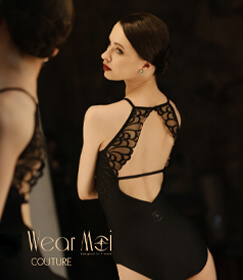My computer does not allow cookies. Can I place an order?
Cookies ensure our website functions properly. When you visit our website, you automatically consent to the use of cookies when you begin browsing the site. To manage your cookie preferences, click here. Your browser must allow cookies if you want to order from our website. These are the steps to allow cookies, depending on your browser:
Internet Explorer
1. Click on the Tools menu.
2. Select Internet Options.
3. Click on the Privacy tab.
4. Click on the Default button (or use your cursor to move the slider to "Medium").
5. Click on the OK button.
Firefox
1. Click on the Tools menu. (On a Mac, click on the Firefox menu.)
2. Select Options. (On a Mac, select Preferences.)
3. Click on the Privacy tab.
4. Check the "Allow cookies" box.
5. Click on the OK button.